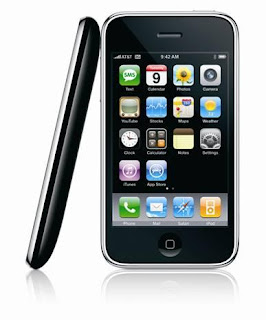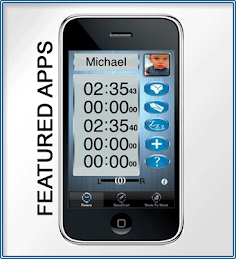iPhone 3G is the second generation of iPhone, a smartphone made by Apple which combines an iPod, a tablet PC, a digital camera and a cellular phone. It has the display area of 3.5-inch wide screen and has a multi-touch interface with quiet high resolution of 160 pixels per inch. It is very popular now days because of its extraordinary features. It bring into line data with a user's personal computer, using iTunes as client software and Apple's proprietary proprietary USB port.
It offers better features like:
Better email management
Contacts search
View more attachments
Scientific calculator
Not only have these, iPhone had networking features and some hidden features also. Among the networking features iPhone has following features:
Automatic detection of WiFi networks.
Support for the 802.11b and 802.11g standards.
The use of quadband GSM and SIM cards to access cellular networks.
EDGE support for high-speed data transfer where available.
Bluetooth connectivity for short range networking with peripherals, other iPhones and PCs.
And among the hidden features
iPhone Developers has following features:
In the Favorites list in the Phone module, the iPhone’s equivalent of a speed-dial list, you can now have 50 entries instead of 20. In the email module, you can now automatically BCC yourself on every message you send, allowing you to get a copy without revealing to the sender that you are doing so. The iPhone can now play music through many previously incompatible car adapters and other external speakers originally designed for the iPod.
Similar to the iPod, it can be easily updated by Apple with new features and bug fixes. Due to this new software of iPhone you are notified the next time you plug your iPhone into your computer and the new stuff is downloaded into the phone automatically. 3G wireless technology, GPS mapping, support for enterprise features such as Microsoft Exchange, and the new App Store, iPhone 3G add more features. It also adds 3 products into a single one i.e — a revolutionary phone, a widescreen iPod, and a breakthrough Internet device with rich HTML email and a desktop-class web browser.
iPhone also has the feature ‘compass’ with which display can be rotated by merely rotating the iPhone. Every body want to know about how visitors found their website and how they interact with their site, we can now do this directly from iPhone with the help of Analytics App that is a “pocket version” of full Google Analytics account. It does everything we can do from our Google Analytics account on our computer’s browser.
At iPhone Programming, we provide you with various For more info please visit iPhone Apps services like Custom Native iPhone Apps, Web-Safari iPhone Apps, Social Networking Apps, iPhone games Development, iPhone themes & Icon Design Apps, iPhone staffing Augmentation, Appstore launch and Optimization. All these services can be reviewed by you from our site www.iphonesoftwareprogramming.com.
iPhone software programming is a division of A-1 Technology, which is a well known New York based software outsourcing company. We provide iPhone software programming solutions and implementation to various companies and individuals. We achieve our objectives by providing best
iPhone Business Solutions to our clients in a fair, honest and transparent way. At A-1 Technology, we deliver our cost effective and top notch iPhone programming services.
 To inquire about iPhone applications, mobile application development services please visit www.iphonesoftwareprogramming.com
To inquire about iPhone applications, mobile application development services please visit www.iphonesoftwareprogramming.com or
Call 888-284-0858
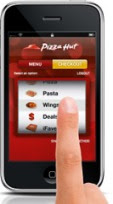 It provides the user with a simple and fun interface to work with. You can order by scrolling through crust and topping options, pinching and stretching the pizza to alter the size, tapping the wing style and sauces you want, shaking your iPhone to sauce up your wings and also a virtual fridge to keep your coupons and hot deals.
It provides the user with a simple and fun interface to work with. You can order by scrolling through crust and topping options, pinching and stretching the pizza to alter the size, tapping the wing style and sauces you want, shaking your iPhone to sauce up your wings and also a virtual fridge to keep your coupons and hot deals.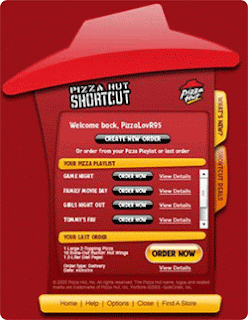 You can also get the location of a pizza hut near you for FREE!
You can also get the location of a pizza hut near you for FREE!