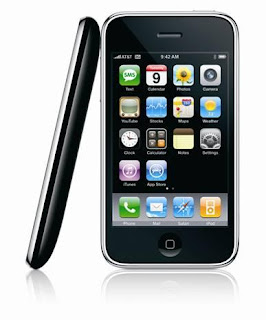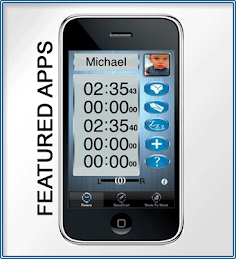Apple launched the new iPhone 3GS on 8 June 2009 as a follow up to its popular iPhone 3G. With this Apple remains at the leading edge of smartphone innovation with the iPhone 3GS. Apple’s iPhone has transformed how the world thinks of cellphones. Phone companies and hardware-makers follows the iPhone’s touchscreen interface, easy access to the Internet, and bustling App Store. According to the Apple Hot News, “iPhone 3GS is the finest iPhone Apple has made”.
The S is for “speed”
The iPhone 3G S is a major step forward in terms of the iPhone’s technological underpinnings. Its processor runs at 600 MHz, compared to previous models’ 412MHz. It’s got 256MB of RAM, compared to 128MB in previous models. The lack of external changes belie what’s going on underneath the iPhone 3G S’s glass and plastic exterior. The iPhone’s last upgrade added a faster cellular radio and a GPS chip, but otherwise, the iPhone 3G’s internals were largely unchanged from the original iPhone.
From inside, the iPhone 3GS has been fully redesigned, with new core components (CPU, memory, integrated compass, video recorder) in different locations, no less. And together with the iPhone OS 3.0 upgrade (which makes many compelling features available to existing iPhone customers), the iPhone 3GS stands tall. After pounding on it, you will find that at the full-subsidy prices, the 3GS is a surprisingly worthy upgrade for heavy users of the phone’s Web and gaming capabilities, and for general-use apps–even if you’re only jumping from the iPhone 3G. Not only do apps open faster, they respond faster, too.
Apple claims the battery’s talk time over 3G should be about the same as with iPhone 3G (5 hours), and more than twice that (12 hours) over EDGE. For data, the company rates the battery at up to 9 hours time over Wi-Fi, and 5 hours over 3G. One pleasant battery-related addition is a new Battery Status indicator, which you enable In General/Usage. It often left one wondering aloud why earlier iterations of iPhone couldn’t do this seemingly basic task?
The iPhone 3G S boots faster than any other iPhone OS-based device, and launched every app in record time. Its Safari browser had the dramatically fastest JavaScript engine as measured by the SunSpider benchmark, and loaded Web pages dramatically faster as well. Every aspect of using the phone felt noticeably faster on the iPhone 3G S than on the iPhone 3G. Even actions that only took moments before now happen instantaneously.
The speed doesn’t stop with app launches and fast-loading Web pages, either. The iPhone 3G S supports the new OpenGL ES 2.0 standard, meaning that a slew of iPhone game apps will be able to capitalize on advanced graphics features to create higher-quality graphics than have been seen on the iPhone up to now. But more important, the iPhone 3G S is just better when it comes to graphics.
The 3GS so far has generated very strong sales figures, as Apple says that it has sold more than one million 3GS models since its release on Friday. iphone is a significant improvement over the original iPhone 3G in terms of processing power, storage, memory and battery life.
To inquire about iPhone applications, mobile application development services please visit www.iphonesoftwareprogramming.com or Call 888-284-0858
Tuesday, June 30, 2009
Monday, June 29, 2009
Zooloretto - A High Quality Simulation of a Board Game
Zooloretto is an iPhone and iPod conversion of a very famous German zoo board game. The game created by SpinBottle Games and published by Chillingo, was released on Jun 15, 2009. The highly enjoyable game has already become very famous and has got good rating from its users. The app comes for $4.99 and takes 9.7 MB of file size.
This high quality game can be played with your computer opponents or friends although sharing a single iPhone. The goal of the game is to make your Zoo thrive before your opponents do. In this game you have to balance zoo animals of varying sizes , all while trying to bring maximum visitors. Like the board game there are eight species of animals in the game all shown in most attractive colors. Playing it in turns makes it even more interesting when you can keep a strategy rolling over time. The game keeps you involved maintaining a tricky balance of attack versus defense.
While the very idea of building a zoo choosing colourful wild animals making different noises might sound a bit kiddish, but the game itself offers enough strategy and tactics for it to be a worthwhile challenge.
Zooloretto is a family game that keeps you involved in its small strategies. The game looks pretty simple to start with, but keeps getting more and more complex as you go along. The app runs really smoothly and is a highly polished game. Overall its an entertaining and very stylised, game that keeps you absorbed in it.
To inquire about iPhone applications, mobile application development services please visit www.iphonesoftwareprogramming.com or Call 888-284-0858
This high quality game can be played with your computer opponents or friends although sharing a single iPhone. The goal of the game is to make your Zoo thrive before your opponents do. In this game you have to balance zoo animals of varying sizes , all while trying to bring maximum visitors. Like the board game there are eight species of animals in the game all shown in most attractive colors. Playing it in turns makes it even more interesting when you can keep a strategy rolling over time. The game keeps you involved maintaining a tricky balance of attack versus defense.
While the very idea of building a zoo choosing colourful wild animals making different noises might sound a bit kiddish, but the game itself offers enough strategy and tactics for it to be a worthwhile challenge.
Zooloretto is a family game that keeps you involved in its small strategies. The game looks pretty simple to start with, but keeps getting more and more complex as you go along. The app runs really smoothly and is a highly polished game. Overall its an entertaining and very stylised, game that keeps you absorbed in it.
To inquire about iPhone applications, mobile application development services please visit www.iphonesoftwareprogramming.com or Call 888-284-0858
Friday, June 26, 2009
iPhone - How To Set Up Your Voice Mail on the iPhone
Have you just bought a new iPhone and are having a hard time getting the voice mail set up? You may have spent hours on the phone with customer service and gotten nowhere. Here, you will find the help you need to get your voice mail set up easily.
The first thing is not to put the SIM card from your old phone into your iPhone. Everything else will work but you voice mail and visual mail will likely not work. If you go to an AT&T store, you can get a new SIM put in your phone and help with getting everything from your old SIM card transferred to it.
Now you are ready for the next step. Call customer service at AT&T (the exclusive iPhone service provider in the US) and tell the representative that you need to setup voice mail. Be sure to tell him or her to check to make sure the forwarding feature to forward calls to your voice mail is turned on. This is something that is often overlooked by customer service representatives. Once this is done, you are ready to actually setup voice mail.
Before you begin, it is a good idea to know what password you want to use. Might write down what you want to record as your outgoing message, too. Doing this will save time and make the process to setup voice mail go smoother.
Your password should be between 6 and 15 characters. Make sure it is something you can remember but others will find impossible to guess. Now you tap the voice mail icon on your iPhone. You will be asked to create a password at this point. Enter the password you have created and then you will be asked to record a greeting. You will have the option of using a default iPhone voice mail greeting that will include your phone number or you can record your own. You can change your greeting at any time by tapping voice mail, greeting, custom and then record. Do not forget to save your greeting once you are satisfied with it.
Students at Penn state who subscribe to Penn iPhone can log in to My iPhone and setup voice mail for their iPhones. PennKey authentication will be required. Once on the home page, look for Features and Voice Mail and go to that page. Here, you will put in the password you have created. You can change this password at any time by logging in on My iPhone or through the voice mail icon on your phone. After you have entered your password, re-enter it is the field, Confirm Password. After up press the submit button, your account will be updated to include it.
To record your greeting, press the 'messages' button, it will be to the right of the keypad. Press '0' to bring up the mailbox options. From there, you will be prompted to choose the type of greeting you want, such as busy, unavailable and name. Then you will get a prompt from the system to record your greeting. When you are finished, choose accept, listen and, if you desire, re-record. When you are satisfied with your greeting, press * or # to go back to the menu or exit.
Article Source: iPhoneTopic.Com
To inquire about iPhone applications, mobile application development services please visit www.iphonesoftwareprogramming.com or Call 888-284-0858
The first thing is not to put the SIM card from your old phone into your iPhone. Everything else will work but you voice mail and visual mail will likely not work. If you go to an AT&T store, you can get a new SIM put in your phone and help with getting everything from your old SIM card transferred to it.
Now you are ready for the next step. Call customer service at AT&T (the exclusive iPhone service provider in the US) and tell the representative that you need to setup voice mail. Be sure to tell him or her to check to make sure the forwarding feature to forward calls to your voice mail is turned on. This is something that is often overlooked by customer service representatives. Once this is done, you are ready to actually setup voice mail.
Before you begin, it is a good idea to know what password you want to use. Might write down what you want to record as your outgoing message, too. Doing this will save time and make the process to setup voice mail go smoother.
Your password should be between 6 and 15 characters. Make sure it is something you can remember but others will find impossible to guess. Now you tap the voice mail icon on your iPhone. You will be asked to create a password at this point. Enter the password you have created and then you will be asked to record a greeting. You will have the option of using a default iPhone voice mail greeting that will include your phone number or you can record your own. You can change your greeting at any time by tapping voice mail, greeting, custom and then record. Do not forget to save your greeting once you are satisfied with it.
Students at Penn state who subscribe to Penn iPhone can log in to My iPhone and setup voice mail for their iPhones. PennKey authentication will be required. Once on the home page, look for Features and Voice Mail and go to that page. Here, you will put in the password you have created. You can change this password at any time by logging in on My iPhone or through the voice mail icon on your phone. After you have entered your password, re-enter it is the field, Confirm Password. After up press the submit button, your account will be updated to include it.
To record your greeting, press the 'messages' button, it will be to the right of the keypad. Press '0' to bring up the mailbox options. From there, you will be prompted to choose the type of greeting you want, such as busy, unavailable and name. Then you will get a prompt from the system to record your greeting. When you are finished, choose accept, listen and, if you desire, re-record. When you are satisfied with your greeting, press * or # to go back to the menu or exit.
Article Source: iPhoneTopic.Com
To inquire about iPhone applications, mobile application development services please visit www.iphonesoftwareprogramming.com or Call 888-284-0858
Thursday, June 25, 2009
iPhone upgrade could give you cash back
NextWorth is offering a new trade-in service for third generation iPhones providing enough trade-in cash to cover an upgrade to the new 3G S iPhone.
Some customers will not only receive enough trade in cash to purchase a new iPhone but also have money left over, says the company.
"Building upon the success of last year’s iPhone upgrade program, which allowed customers to upgrade from the first generation iPhone to the iPhone 3G for free, we are currently able to offer even higher dollar exchanges for existing iPhone users looking to upgrade to a phone two times faster and more responsive than the current model - the iPhone 3G S," says Dave Chen, CEO of NextWorth.
"Continued strong market demand for the existing devices and the AT&T subsidies associated with purchasing a new iPhone 3G S are allowing us to put more dollars than ever back in the hands of consumers and make the upgrade process easier and more compelling than ever."
Customers can receive as much as $255.50 for a 16GB iPhone 3G. With current 3G S prices starting at $199 for the 16GB 3G S, trade-in amounts will fully or nearly cover the cost of an upgrade. iPhones purchased by NextWorth in any condition will be refurbished and resold, keeping the old devices out of the waste stream, promoting recycling and reuse.
Customers can expect to receive a check, PayPal deposit, or gift card in seven to 14 days, or instantly at participating retailers such as J&R Computer World in NYC. A list of participating retailers can be found on the company's website.
NextWorth also offers trade-in services for Apple iPods and laptops, BlackBerry phones, digital cameras, GPS systems, video games and video game consoles.
Article Source: NextWorth
To inquire about iPhone applications, mobile application development services please visit www.iphonesoftwareprogramming.com or Call 888-284-0858
Some customers will not only receive enough trade in cash to purchase a new iPhone but also have money left over, says the company.
"Building upon the success of last year’s iPhone upgrade program, which allowed customers to upgrade from the first generation iPhone to the iPhone 3G for free, we are currently able to offer even higher dollar exchanges for existing iPhone users looking to upgrade to a phone two times faster and more responsive than the current model - the iPhone 3G S," says Dave Chen, CEO of NextWorth.
"Continued strong market demand for the existing devices and the AT&T subsidies associated with purchasing a new iPhone 3G S are allowing us to put more dollars than ever back in the hands of consumers and make the upgrade process easier and more compelling than ever."
Customers can receive as much as $255.50 for a 16GB iPhone 3G. With current 3G S prices starting at $199 for the 16GB 3G S, trade-in amounts will fully or nearly cover the cost of an upgrade. iPhones purchased by NextWorth in any condition will be refurbished and resold, keeping the old devices out of the waste stream, promoting recycling and reuse.
Customers can expect to receive a check, PayPal deposit, or gift card in seven to 14 days, or instantly at participating retailers such as J&R Computer World in NYC. A list of participating retailers can be found on the company's website.
NextWorth also offers trade-in services for Apple iPods and laptops, BlackBerry phones, digital cameras, GPS systems, video games and video game consoles.
Article Source: NextWorth
To inquire about iPhone applications, mobile application development services please visit www.iphonesoftwareprogramming.com or Call 888-284-0858
Wednesday, June 24, 2009
Impressive Adobe AIR Apps
Adobe Systems relaunched its AIR marketplace. There are so many great apps, it’s hard to pick just a handful. But as we can’t list all of the apps here, so following is a quick review of top 10 impressive Adobe AIR aps:
Article Source: News.cnet.com
To inquire about iPhone applications, mobile application development services please visit www.iphonesoftwareprogramming.com or Call 888-284-0858
- Adobe Media Player If you’re a Photoshop, Premiere, or Dreamweaver user, the Adobe Media Player will come in handy. The app lets you watch a slew of videos that train you how to use Adobe’s applications.
- Although there are videos for advanced users, there are quite a few videos that help Photoshop novices find their way around the sophisticated program. You can also save your favorite videos and go step-by-step during instruction. It’s a great app for anyone who wants to be creative.
- AOL Top 100 Videos If you’re a music lover, you’ll love the AOL Top 100 Videos app. Instead of forcing you to go to YouTube to find videos or search through Google, AOL Top 100 Videos lets you watch them all right from the app. Besides having an outstanding design, the app lets you share clips with friends, create a “favorite videos” playlist, and pick the genre of music you like. The videos load quickly, and the quality is stellar.
- Desktop iPhone Desktop iPhone is one of the coolest apps in this roundup. You can experience the iPhone user interface, check the weather, and record voice messages. But the Desktop iPhone apps best feature is the ability to make phone calls from the app with an account from online phone company Ribbit. More features, including Google Maps, Calculator, and other options haven’t been enabled.
- DeskTube DeskTube is the one of the best YouTube AIR application. The app provides you with a full listing of all the recently featured videos on YouTube. You can search the video site, as well as see all the top videos. If you have a YouTube account, you can upload videos directly from the app instead of going to the YouTube page. The app even lets you share videos on Facebook and Twitter.
- Finetune Desktop Finetune Desktop is a beautifully designed music player. It finds all the music on your computer and allows you to play those tracks. You can also search the Finetune library of music to find songs you might like, and you can add those tracks to a custom playlist.
- Quakeshakes Tracking earthquakes can be difficult, but with the help of Quakeshakes, it won’t be so bad. The Quakeshakes app lets you see where earthquakes have hit around the world in the past week. You can also see where the plates boundaries around the world are, so you can determine if you’re in an area with a high potential of being affected by an earthquake. It’s a really neat app that will come in handy.
- Remember the Task Remember the Task is the Adobe AIR app version of the popular to-do list site Remember the Milk. Remember the Task lets you quickly input tasks you need to complete. When you do that, it adds that task to your online Remember the Milk profile. You can set priority, input time estimates, and add tags to your tasks. It’s a simple app, but it’s a quick and easy way to remember all the things you need to do.
- TweetDeck TweetDeck is the best Twitter client in this roundup. The Adobe AIR app is designed well and allows you to see your Twitter stream, replies, and direct messages. It also makes it easy to send tweets to update your status. Thanks to its URL-shortening tool, you can quickly reduce the size of a link by choosing between Bit.ly, TinyURL, and others. TweetDeck also provides a link to TwitPic so you can tweet pictures. The app even lets you update your Facebook status.
- Twhirl Twhirl is another Adobe AIR app designed to provide you with access to your Twitter account. You can update your Twitter stream, view what others are saying, see your replies, and send direct messages. You can even search Twitter Search or TweetScan to see what’s going on in the social network. Twhirl alerts you to replies made to your tweets. It also sends you alerts when it receives tweets. Twhirl isn’t nearly as beautifully designed as TweetDeck, so keep that in mind when deciding between the services.
- Wikipedia Desktop Widget This Wikipedia application isn’t going to shock you with its beauty. But it’s a quick and easy way to access the online encyclopedia. After it’s installed, you’ll find just a simple Wikipedia search box. Input your query, and the app will open the Wikipedia page for you to view. You can then search the site again or access the citations in the app.
Article Source: News.cnet.com
To inquire about iPhone applications, mobile application development services please visit www.iphonesoftwareprogramming.com or Call 888-284-0858
Monday, June 22, 2009
Get Apple Latest Updates Now!
One of the new products is a refreshed model of the iPhone itself, called the iPhone 3G S. It looks the same, but offers more speed, more memory, more battery life and a few new features, including video recording and a better camera for still photos.
The second is OS 3.0, the third version of the iPhone’s operating system, which comes on the 3G S and also can be installed on all prior iPhones and Touches. It includes a much longer list of added features, some innovative and some long overdue catch-ups to other phones. These include such widely requested capabilities as cut, copy and paste; systemwide searching; a
wider virtual keyboard; and a feature called MMS that allows users to send photos and videos directly to other phones without using email.
Apple last week also made a bold business move to complement these new products. It decided to keep making the current model, the iPhone 3G, and to slash its price by 50%, to $99. That’s an unheard-of price tag for a pocket computer of this power and versatility, and gives millions of additional consumers a reason to choose the iPhone instead of a competitor.
Current iPhone owners can get an improved product by merely sticking with their existing phones and upgrading to the feature-laden new operating system, which is free (it costs $10 for iPod Touch owners), rather than shelling out at least $199 for the new iPhone 3G S. And many new iPhone buyers can opt for the $99 3G model, which is not only cheaper, but also greatly improved by the new OS 3.0.
On the other hand, power users will crave the new model’s much-better performance, battery life, storage and other features.
And some will want the new model because, unlike the current model, it’s capable of handling a new cellular network feature that, in the next few years, will offer double the current data speeds.
The new, free operating system is available for download starting June 17. The iPhone 3G S will go on sale June 19 for $199 for a version with 16 gigabytes of memory, and $299 for 32 gigabytes of memory. Those memory capacities are double the amounts offered on the previous model last year at the same prices, and far exceed the built-in memory on most competing smart phones.
These prices are for new U.S. customers on the AT&T network, plus current owners who are eligible for what AT&T calls a “standard” upgrade. If you already own an older iPhone, you could pay $200 more to upgrade, depending on how far along you are in your two-year service contract and how much you spend monthly. But AT&T, stung by criticism in recent days, has just decided to offer the lower, new-customer prices at launch to iPhone 3G owners eligible for upgrades at any time up to Sept. 30 of this year, even if they were originally told they’d have to pay the $200 premium.
Article Source: Online.wsj.com
To inquire about iPhone applications, mobile application development services please visit www.iphonesoftwareprogramming.com or Call 888-284-0858
The second is OS 3.0, the third version of the iPhone’s operating system, which comes on the 3G S and also can be installed on all prior iPhones and Touches. It includes a much longer list of added features, some innovative and some long overdue catch-ups to other phones. These include such widely requested capabilities as cut, copy and paste; systemwide searching; a
wider virtual keyboard; and a feature called MMS that allows users to send photos and videos directly to other phones without using email.
Apple last week also made a bold business move to complement these new products. It decided to keep making the current model, the iPhone 3G, and to slash its price by 50%, to $99. That’s an unheard-of price tag for a pocket computer of this power and versatility, and gives millions of additional consumers a reason to choose the iPhone instead of a competitor.
Current iPhone owners can get an improved product by merely sticking with their existing phones and upgrading to the feature-laden new operating system, which is free (it costs $10 for iPod Touch owners), rather than shelling out at least $199 for the new iPhone 3G S. And many new iPhone buyers can opt for the $99 3G model, which is not only cheaper, but also greatly improved by the new OS 3.0.
On the other hand, power users will crave the new model’s much-better performance, battery life, storage and other features.
And some will want the new model because, unlike the current model, it’s capable of handling a new cellular network feature that, in the next few years, will offer double the current data speeds.
The new, free operating system is available for download starting June 17. The iPhone 3G S will go on sale June 19 for $199 for a version with 16 gigabytes of memory, and $299 for 32 gigabytes of memory. Those memory capacities are double the amounts offered on the previous model last year at the same prices, and far exceed the built-in memory on most competing smart phones.
These prices are for new U.S. customers on the AT&T network, plus current owners who are eligible for what AT&T calls a “standard” upgrade. If you already own an older iPhone, you could pay $200 more to upgrade, depending on how far along you are in your two-year service contract and how much you spend monthly. But AT&T, stung by criticism in recent days, has just decided to offer the lower, new-customer prices at launch to iPhone 3G owners eligible for upgrades at any time up to Sept. 30 of this year, even if they were originally told they’d have to pay the $200 premium.
Article Source: Online.wsj.com
To inquire about iPhone applications, mobile application development services please visit www.iphonesoftwareprogramming.com or Call 888-284-0858
Thursday, June 18, 2009
iPhone-A Multimedia Smartphone

It offers better features like:
Better email management
Contacts search
View more attachments
Scientific calculator
Not only have these, iPhone had networking features and some hidden features also. Among the networking features iPhone has following features:
Automatic detection of WiFi networks.
Support for the 802.11b and 802.11g standards.
The use of quadband GSM and SIM cards to access cellular networks.
EDGE support for high-speed data transfer where available.
Bluetooth connectivity for short range networking with peripherals, other iPhones and PCs.
And among the hidden features iPhone Developers has following features:
In the Favorites list in the Phone module, the iPhone’s equivalent of a speed-dial list, you can now have 50 entries instead of 20. In the email module, you can now automatically BCC yourself on every message you send, allowing you to get a copy without revealing to the sender that you are doing so. The iPhone can now play music through many previously incompatible car adapters and other external speakers originally designed for the iPod.
Similar to the iPod, it can be easily updated by Apple with new features and bug fixes. Due to this new software of iPhone you are notified the next time you plug your iPhone into your computer and the new stuff is downloaded into the phone automatically. 3G wireless technology, GPS mapping, support for enterprise features such as Microsoft Exchange, and the new App Store, iPhone 3G add more features. It also adds 3 products into a single one i.e — a revolutionary phone, a widescreen iPod, and a breakthrough Internet device with rich HTML email and a desktop-class web browser.
iPhone also has the feature ‘compass’ with which display can be rotated by merely rotating the iPhone. Every body want to know about how visitors found their website and how they interact with their site, we can now do this directly from iPhone with the help of Analytics App that is a “pocket version” of full Google Analytics account. It does everything we can do from our Google Analytics account on our computer’s browser.
At iPhone Programming, we provide you with various For more info please visit iPhone Apps services like Custom Native iPhone Apps, Web-Safari iPhone Apps, Social Networking Apps, iPhone games Development, iPhone themes & Icon Design Apps, iPhone staffing Augmentation, Appstore launch and Optimization. All these services can be reviewed by you from our site www.iphonesoftwareprogramming.com.
iPhone software programming is a division of A-1 Technology, which is a well known New York based software outsourcing company. We provide iPhone software programming solutions and implementation to various companies and individuals. We achieve our objectives by providing best iPhone Business Solutions to our clients in a fair, honest and transparent way. At A-1 Technology, we deliver our cost effective and top notch iPhone programming services.

To inquire about iPhone applications, mobile application development services please visit www.iphonesoftwareprogramming.com or Call 888-284-0858
Subscribe to:
Posts (Atom)